MiKTeX
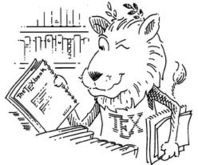 MiKTeX is an excellent LaTeX distribution for
Windows. LaTeX Equation Editor will use it to render your
equations.
MiKTeX is an excellent LaTeX distribution for
Windows. LaTeX Equation Editor will use it to render your
equations.
Installing MiKTeX
You can download and install MiKTeX from its home page. Please note that with the provided installer, you must first download the MiKTeX distribution to a local directory, and then run the installer again to install from that local directory.
Tip: Set the MiKTeX installation to always install missing packages on the fly. This is a very convenient setting that makes MiKTeX download and install all packages you need, without you having to hunt for them.
Configuring LaTeX Equation Editor
Once you've installed MiKTeX to some directory, you'll need to configure LaTeX Equation Editor. Run it and go to the Settings tab.
You will need to provide the path to texify.exe and to dvipng.exe. You can find both of these in the following directory:
<MiKTeX installation folder>\miktex\binLaTeX Equation Editor for Windows and this website are copyright © 2007–2008 by Rico Huijbers
If you want to contact me, you can leave a note on this project's SourceForge support request tracker.